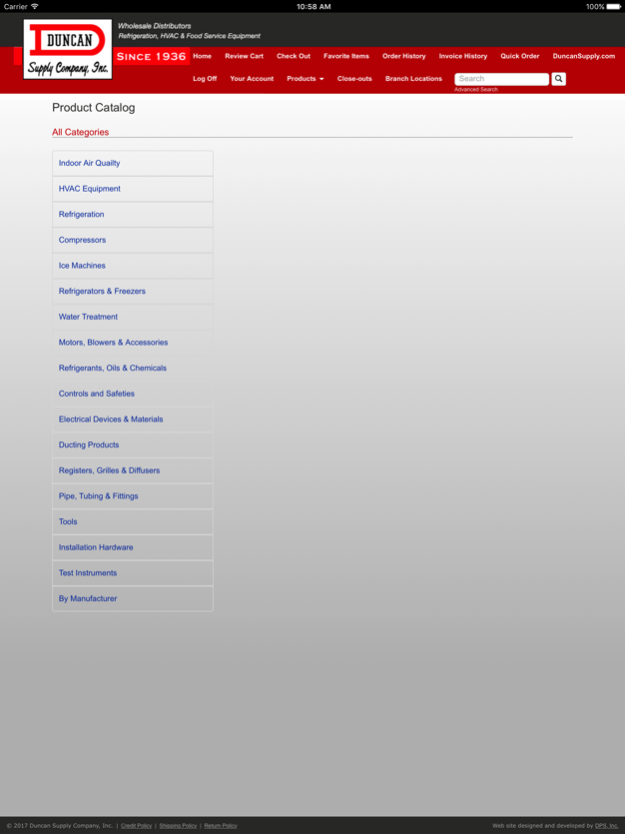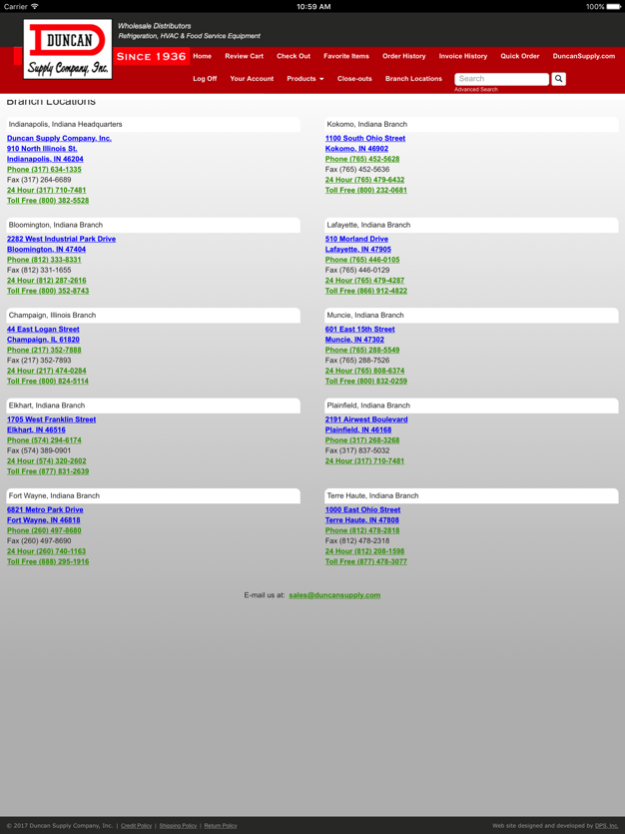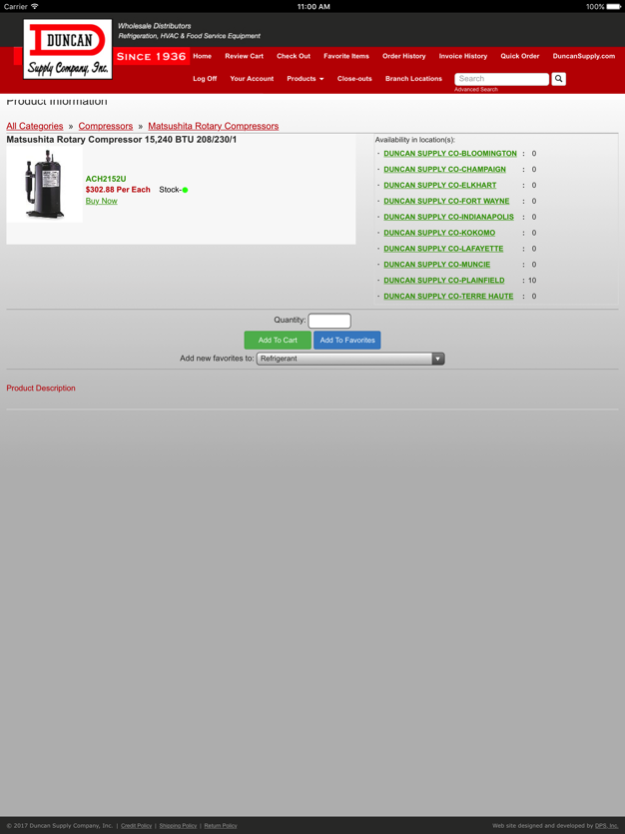Duncan Supply Mobile 1.0.6
Continue to app
Free Version
Publisher Description
Duncan Supply Company is one of Indiana and Eastern/Central Illinois's premier wholesale distributor of HVAC, Refrigeration, and Food Service parts and equipment.
***Disclaimer*** You must have an account with Duncan Supply Co,
Inc. and eCommerce access to use the mobile app. Please contact your nearest
branch for details on enrolling for eCommerce access.
With the Duncan Supply app you can login to your eCommerce account with full access just as as you can through the web interface. Users have ability to see all inventoried items that Duncan Supply stocks, as well as realtime stocking
levels in all 10 branches.
Features:
*Shop Product Categories
*Create Favorite Lists (fully customizable as jobs/truck stock/frequent items)
*View Account Status
*Order History
*Quick Access to Branch Location contact information
**with more features to come**
Duncan Supply is committed to being your one stop shop for all HVAC/Ref/Food Service equipment and parts. If you do not find what you're looking for on the Duncan Supply mobile app, please contact your nearest branch and let them know
what you're looking for.
Oct 27, 2017
Version 1.0.6
This app has been updated by Apple to display the Apple Watch app icon.
Enhanced Navigation has been added to improve the mobile experience.
PDF Invoices are now available.
Warehouse Quantity links now navigate to the warehouse location information page.
About Duncan Supply Mobile
Duncan Supply Mobile is a free app for iOS published in the Personal Interest list of apps, part of Home & Hobby.
The company that develops Duncan Supply Mobile is DPS, Inc.. The latest version released by its developer is 1.0.6.
To install Duncan Supply Mobile on your iOS device, just click the green Continue To App button above to start the installation process. The app is listed on our website since 2017-10-27 and was downloaded 1 times. We have already checked if the download link is safe, however for your own protection we recommend that you scan the downloaded app with your antivirus. Your antivirus may detect the Duncan Supply Mobile as malware if the download link is broken.
How to install Duncan Supply Mobile on your iOS device:
- Click on the Continue To App button on our website. This will redirect you to the App Store.
- Once the Duncan Supply Mobile is shown in the iTunes listing of your iOS device, you can start its download and installation. Tap on the GET button to the right of the app to start downloading it.
- If you are not logged-in the iOS appstore app, you'll be prompted for your your Apple ID and/or password.
- After Duncan Supply Mobile is downloaded, you'll see an INSTALL button to the right. Tap on it to start the actual installation of the iOS app.
- Once installation is finished you can tap on the OPEN button to start it. Its icon will also be added to your device home screen.